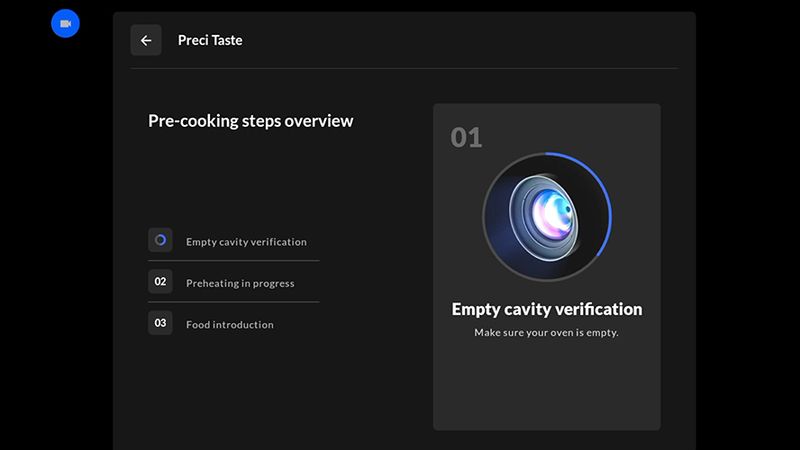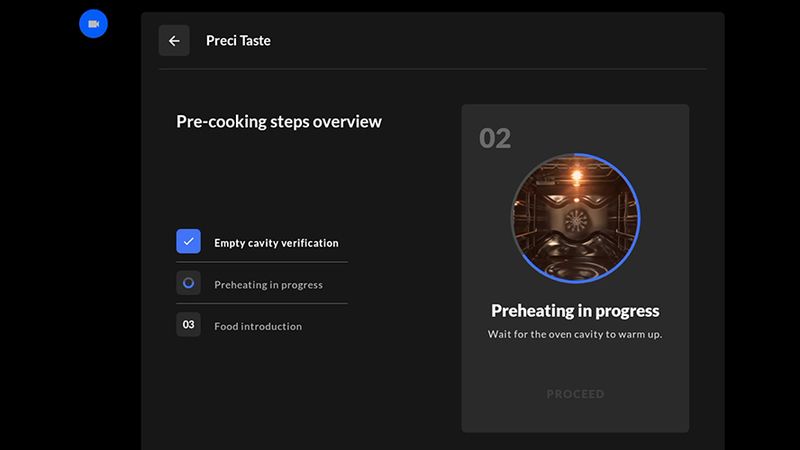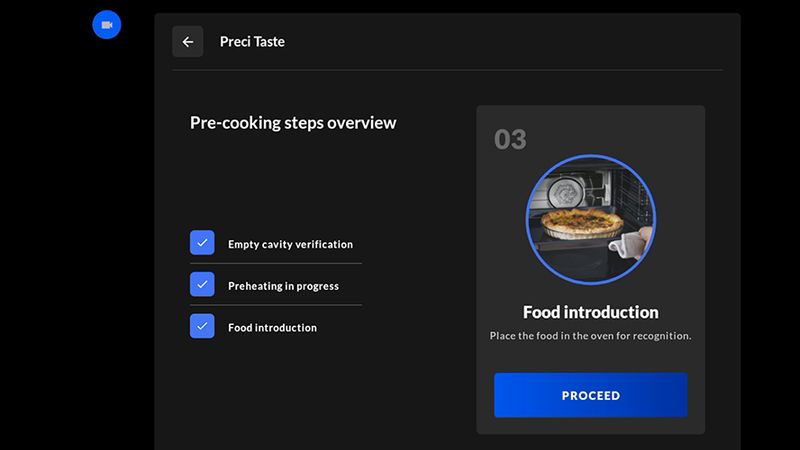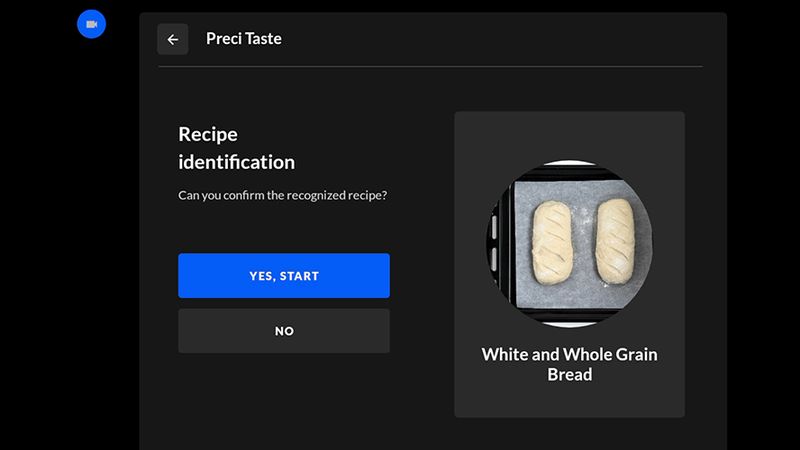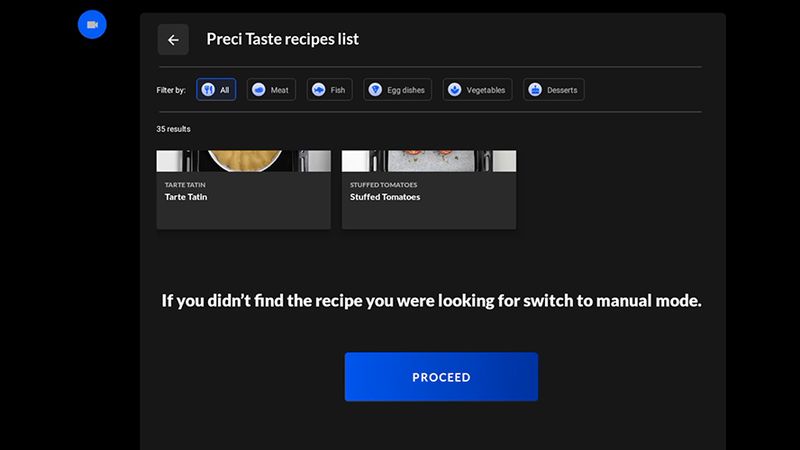Artificial Intelligence on your hand
Haier’s objective is to facilitate consumers’ lives while delivering outstanding performances and exceptional results. Preci Taste® is Haier’s exclusive technology able to recognize countless dishes, from appetizers to desserts, and set automatically cooking parameters. This technology comes from the professional cooking industry, and thanks to Haier it is now ready to reach everyone’s home.
How Preci Taste® works
Thanks to artificial intelligence, the built-in camera inside the oven cavity detects the type of food and automatically sets the perfect cooking cycle, adjusts the settings during the process and gives a notification when the food is ready.
1
Make sure the cavity is empty and start the Preci Taste® function.
2
Wait for the preheating to finish.
3
Once the preheating temperature has been reached, insert the food to be cooked at the level of the sliding shelves.
4
Wait for recognition. The oven will monitor all the parameters to cook food to perfection.
5
If the food is not recognized and is not included in the list of Preci Taste® recipes, proceed with the manual mode.
This exclusive technology allows you to recognize up a wide set of recipes. It is important to consult the list of Preci Taste® recipes, which is available also in a dedicated recipe book, correctly replicating the positioning and quantity of the food to obtain the correct recognition.